发布与订阅
发布-订阅模型
DolphinDB 采用经典的发布-订阅(Pub-Sub)通信模型,通过消息队列实现流数据的发布与订阅,从而将流数据生产者(发布者)与消费者(订阅者)解耦。这种模式促进了系统内不同组件之间的通信,提高了可伸缩性,改善了发送者的响应能力。
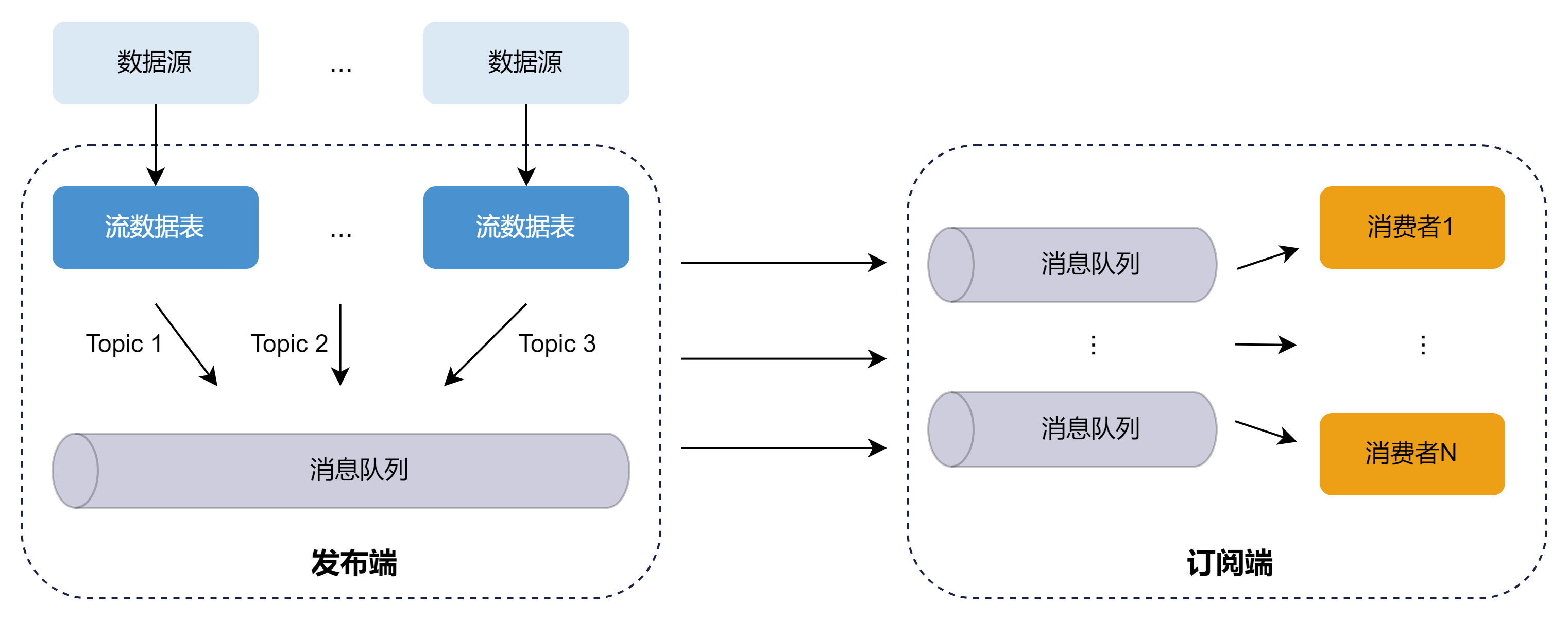
发布数据
发布端在每个节点上维护一个发布队列。当新的流数据注入到该节点的流数据表时,发布端会将这些数据发送到相应的消息发布队列。随后,发布线程将数据发布到各个订阅端的消费队列。
订阅数据
每个订阅线程对应一个消费队列。订阅成功后,每当有新数据写入流数据发布表时,发布端会主动通知所有订阅方,订阅端的消费线程从消费队列中获取数据进行增量处理。
订阅消费
DolphinDB 的数据节点和计算节点可以作为消费者,通过 subscribeTable 函数订阅流数据表。以下代码展示了一个简单的流数据实时清洗、转换并写入数据库的示例:
step1:创建存储数据库和分区表
drop database if exists "dfs://minuteBar"
create database "dfs://minuteBar"
partitioned by VALUE(2020.01.01..2021.01.01)
engine='OLAP'
create table "dfs://minuteBar"."minuteBar"(
securityid SYMBOL
tradetime TIMESTAMP
price DOUBLE
volume INT
amount DOUBLE
)
partitioned by tradetimestep2:创建发布流数据表,用于发布数据
colNames = ["code", "tradetime", "price", "volume"]
colTypes = [SYMBOL, TIMESTAMP, DOUBLE, INT]
share(table=streamTable(1:0, colNames, colTypes), sharedName="pubTable")step3:定义数据清洗和转换的回调函数,用于清洗和转换数据
def dataETL(msg){
result = select *, price*volume as amount from msg where price>=10.6
loadTable("dfs://minuteBar", "minuteBar").append!(result)
}step4:订阅第一步定义的流数据表
subscribeTable(tableName="pubTable", actionName="dataETL", offset=-1, handler=dataETL, msgAsTable=true, batchSize=2000, throttle=0.01)-
offset=-1 表示从流数据表的当前最新行开始消费
-
handler=dataETL 表示处理订阅的回调函数为自定义函数 dataETL
-
msgAsTable=true 表示回调函数处理的 msg 对象数据格式为表
-
batchSize=2000,throttle=0.01 表示上游流表一旦有数据更新,满足以下任一条件触发回调函数执行:(1)待处理数据行数大于等于 2000 条;(2) 时间间隔大于等于 0.01 秒。设置该参数的目的是为了批量处理数据以提高数据处理吞吐量
返回如下信息说明订阅成功:
localhost:8200:local8200/pubTable/dataETLstep5:模拟单条数据写入
tableInsert(pubTable, "000001SZ", 2023.12.15T09:30:00.000, 10.5, 200)
tableInsert(pubTable, "000001SZ", 2023.12.15T09:31:00.000, 10.6, 1000)
tableInsert(pubTable, "000001SZ", 2023.12.15T09:32:00.000, 10.7, 600)
tableInsert(pubTable, "000001SZ", 2023.12.15T09:33:00.000, 10.8, 800)
tableInsert(pubTable, "000001SZ", 2023.12.15T09:34:00.000, 10.7, 500)
tableInsert(pubTable, "000001SZ", 2023.12.15T09:35:00.000, 10.6, 1200)step6:查询分区表内数据
res = select * from loadTable("dfs://minuteBar", "minuteBar") where date(tradetime)=2023.12.15返回结果 res:
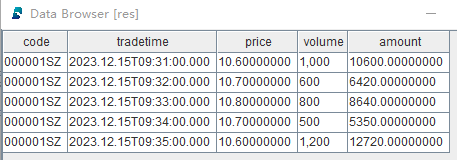
从返回结果可以看到,price 小于 10.6 的记录被清洗掉,且增加了 amount 列(price*volume):
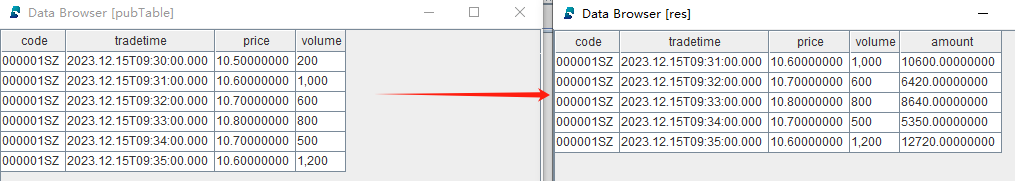
step7:取消订阅
unsubscribeTable(tableName="pubTable", actionName="dataETL")step8:删除发布流数据表
注意:删除流数据表前,必须先把其所有订阅取消掉。
dropStreamTable(tableName="pubTable")step9:删除数据库
drop database if exists "dfs://minuteBar"自动重新订阅
DolphinDB 的流数据订阅支持自动重连。当 subscribe 函数的 reconnect 参数设为 true
时,消费者会记录流数据的 offset。在连接中断时,订阅端会自动从该 offset 开始重新订阅。上述例子中的订阅可以这样设置自动重连功能:
subscribeTable(tableName="pubTable", actionName="dataETL", offset=-1, handler=dataETL, msgAsTable=true, batchSize=2000, throttle=0.01, reconnect=true)过滤发布
发布端可以设置流数据表的过滤列。消费者在执行 subscribe
函数时,可以基于过滤列指定过滤条件。通过指定过滤列,可以在发布端进行数据过滤,减少网络流量。设置过滤发布的步骤如下:
-
在发布端执行 setStreamTableFilterColumn 函数,指定流数据表的过滤列
-
指定
subscribe函数的 filter 参数。流数据表过滤列只有在 filter 中的数据才会被发布到订阅端,不在 filter 中的数据不会被发布。目前,仅支持对一个列的数据进行过滤
例如,发布端上的流数据表 st 只向该消费者发布 code 为 000001SZ 和 000002SZ 的数据:
step1:创建发布流数据表并设置过滤列
colNames = ["code", "tradetime", "price", "volume"]
colTypes = [SYMBOL, TIMESTAMP, DOUBLE, INT]
share(table=streamTable(1:0, colNames, colTypes), sharedName="pubTable")
go
setStreamTableFilterColumn(streamTable=pubTable, columnName="code")step2:创建存储过滤后数据的共享普通内存表
colNames = ["code", "tradetime", "price", "volume"]
colTypes = [SYMBOL, TIMESTAMP, DOUBLE, INT]
share(table=streamTable(1:0, colNames, colTypes), sharedName=`result)step3:订阅发布流数据表并设置过滤条件
filter=symbol(`000001SZ`000002SZ)
subscribeTable(tableName="pubTable", actionName="dataFilter", offset=-1, handler=result, msgAsTable=true, batchSize=2000, throttle=0.01, reconnect=true, filter=filter)step4:模拟单条数据写入
tableInsert(pubTable, "000001SZ", 2023.12.15T09:30:00.000, 10.5, 200)
tableInsert(pubTable, "000002SZ", 2023.12.15T09:31:00.000, 10.6, 1000)
tableInsert(pubTable, "000003SZ", 2023.12.15T09:32:00.000, 10.7, 600)
tableInsert(pubTable, "000004SZ", 2023.12.15T09:33:00.000, 10.8, 800)
tableInsert(pubTable, "000005SZ", 2023.12.15T09:34:00.000, 10.7, 500)
tableInsert(pubTable, "000006SZ", 2023.12.15T09:35:00.000, 10.6, 1200)查看发布端的流数据表 pubTable 和订阅端的过滤后的数据表 result:
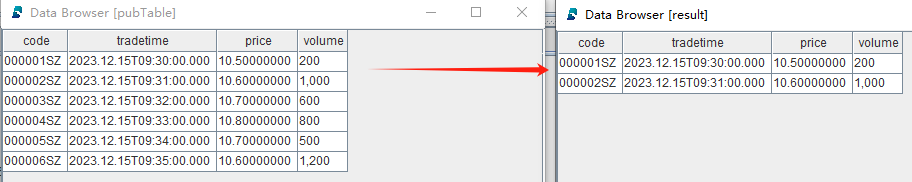
step5:取消订阅
unsubscribeTable(tableName="pubTable", actionName="dataFilter")step6:删除发布流数据表
注意:删除流数据表前,必须先把其所有订阅取消掉。
dropStreamTable(tableName="pubTable")step7:删除共享的普通内存表
undef(obj="result", objType=SHARED)