Editor
By using a GUI editor, you can edit SQL queries and define functions in a script editor. You can then send the user-defined scripts and functions to the server for execution, and receive the query and processing results.
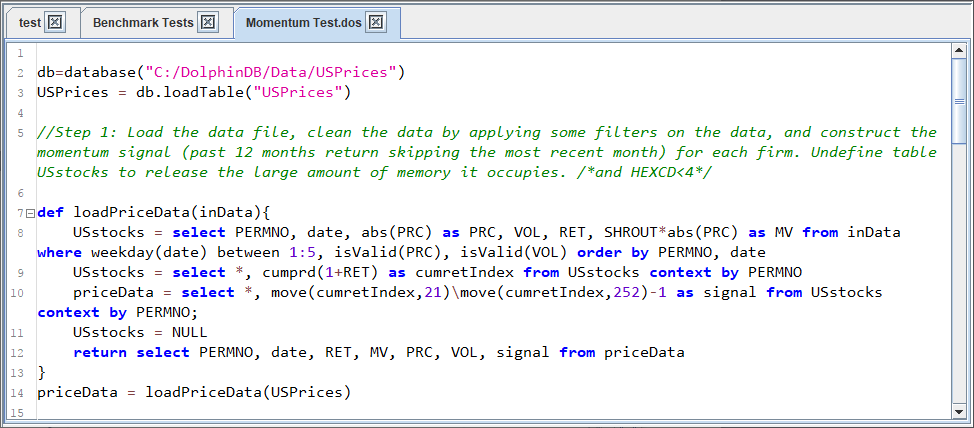
A friendly feature of the editor is the syntax highlighting.
-
keywords: bold blue
-
variable names and function names: black
-
numbers and arithmetic symbols: purple
-
quoted strings: pink
-
comments: green
Popup Menu in Editor
In the editor, choose any part of the script, and right click to launch a popup menu. The popup menu provides some commonly used functionalities, such as undo, copy, paste, execute, etc.
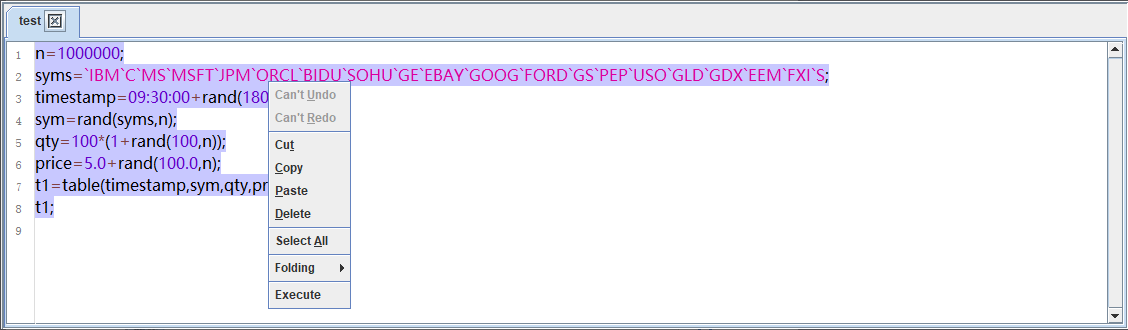
Popup Menu on Tabs
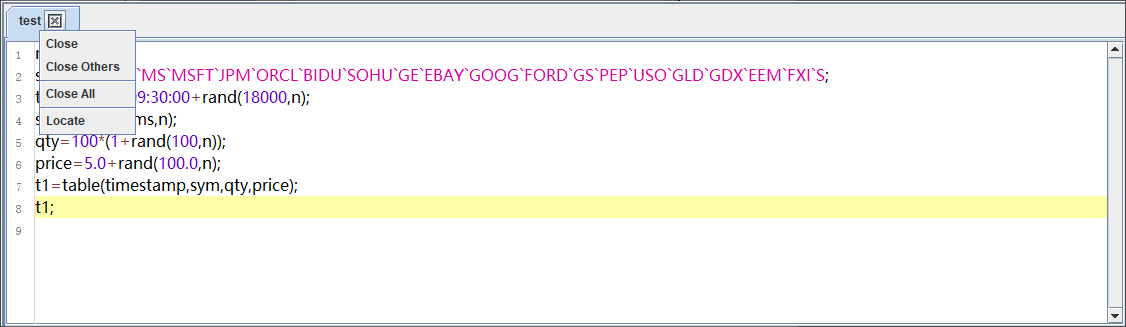
Right click the tab of the editor window to launch a popup menu. This popup menu provides the following tab operations:
-
Close the current tab
-
Close all other tabs
-
Close all tabs
-
Locate the current tab within the project explorer
Users can rearrange the order of the tabs by dragging and dropping the tabs.
