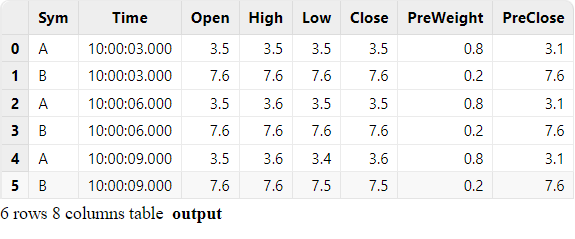Lookup Join Engine
DolphinDB provides multiple lightweight and easy-to-use join engines. This page will introduce window join engine.
Introduction
By default, the lookup join engine performs a join similar to the SQL left join, combining the left and right tables based on matching values in the join column(s). For each record ingested into the left table, the engine produces a result immediately. If no matching record is found in the right table, the corresponding columns are treated as null in the output. Users can also configure to use an inner join, where results are returned only when matching records exist in the right table. Note: When the keepDuplicates parameter is set to true (i.e., all records within each group are preserved after grouping the right table by the join column), only an inner join can be used.
The lookup join engine is typically used to enrich a stream table (left table) with the data queried from another table (right table) through left join. The right table can be either a stream or a dataset. If it is a stream, the engine updates the cache for the right table in real-time as data is ingested. If it is a dataset (e.g., a dimension table), the engine regularly retrieves the latest data from the table to update the cache.
The image below illustrates how the lookup join engine returns a single record as soon as a record is ingested into the left table. Each record in the left table contains a join column and a metrics column. For application scenarios of the engine, see Section "Lookup Join Engine: Joining Real-Time Market Data with Historical Daily Metrics".
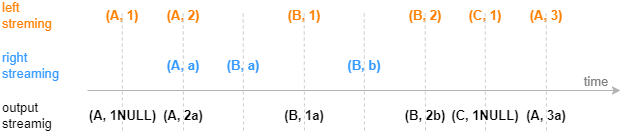
Syntax of createLookupJoinEngine
createLookupJoinEngine(name, leftTable, rightTable, outputTable, metrics, matchingColumn, [rightTimeColumn], [checkTimes], [outputElapsedMicroseconds=false], [keepDuplicates=false], [isInnerJoin])Details about the parameters, see: createLookupJoinEngine.
Use Case: Joining Real-Time Market Data with Historical Daily Metrics
In real-time trading, historical metrics is often used in calculations to gain a comprehensive understanding of the market. In this example, we join the latest real-time quotes data with daily trading metrics from the previous day on stock symbols in a table for further analysis.
In this example, the engine is expected to produce an immediate output once a quote record is ingested, ensuring that each output record corresponds to a quote record. If a stock is not found in the daily dataset, the historical metrics for that stock will be output as null. Note that the metrics from the previous day are updated once a day, rather than in real-time. The following script demonstrates how the lookup join engine implements the scenario:
// create table
share streamTable(1:0, `Sym`Time`Open`High`Low`Close, [SYMBOL, TIME, DOUBLE, DOUBLE, DOUBLE, DOUBLE]) as quotes
historicalData = table(`A`B as Sym, (0.8 0.2) as PreWeight, (3.1 7.6) as PreClose)
share table(1:0, `Sym`Time`Open`High`Low`Close`PreWeight`PreClose, [SYMBOL, TIME, DOUBLE, DOUBLE, DOUBLE, DOUBLE, DOUBLE, DOUBLE]) as output
// create engine
lookupJoinEngine = createLookupJoinEngine(name="lookupJoin", leftTable=quotes, rightTable=historicalData, outputTable=output, metrics=<[Time, Open, High, Low, Close, PreWeight, PreClose]>, matchingColumn=`Sym, checkTimes=10s)
// subscribe topic
subscribeTable(tableName="quotes", actionName="appendLeftStream", handler=getLeftStream(lookupJoinEngine), msgAsTable=true, offset=-1)- In this script, the lookup join engine subscribes to the stream table "quotes", which ingests data into its left table.
- The engine's right table is an in-memory table, "historicalData". Upon its creation, the engine queries "historicalData" and stores the data in the cache. The parameter checkTimes=10s indicates that the engine updates its cache by fetching the latest data from "historicalData" every 10 seconds.
In the following script, we generate the data to be ingested into the engine's left table:
// generate data: quotes
t1 = table(`A`B`A`B`A`B as Sym, 10:00:00.000+(3 3 6 6 9 9)*1000 as Time, (3.5 7.6 3.5 7.6 3.5 7.6) as Open, (3.5 7.6 3.6 7.6 3.6 7.6) as High, (3.5 7.6 3.5 7.6 3.4 7.5) as Low, (3.5 7.6 3.5 7.6 3.6 7.5) as Close)
quotes.append!(t1)The correspondence of records between the left table and right table is shown below:
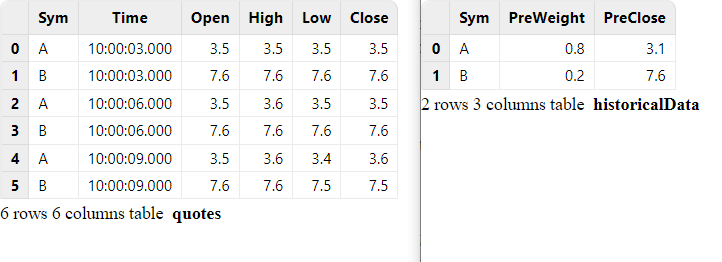
The engine immediately returns when a record is ingested. The final output is as follows: